img に loading 属性が追加され yall.js を利用する必要はなくなりました
<img>, <picture>, <video>, <iframe> を遅延読み込みする yall.js
lighthouse を参考に webpage を高速化していく – Think Abstract を行っている最中、Google の技術記事を読んでいたら、malchata/yall.js というのを知った。
これを利用すると web page の最初の読み込みでダウンロードされる画像を少なくできるため、非常に快適に page を見ることができる。
また、あわせて画面のサイズにあわせてイメージのサイズがかわるように下記の Hugo の shortcodes を作成した。
参考:Responsive Images in Hugo | Adam Wills
/layouts/shortcodes/img.html
<div class="picture">
{{ if .Get "caption"}}
<figure>
{{ end }}
<picture>
<img class="lazy post-img" data-src="{{ .Get "src" }}.{{ .Get "type" }}" alt="{{ .Get "alt" }}" style="{{ .Get "style" }}">
</picture>
{{ if .Get "caption"}}
<figcaption>{{ .Get "caption" }}</figcaption>
</figure>
{{ end }}
</div>
img の class に lazy と、data-src が指定されているのがポイント。
post-img の css には、max-width: 100% を指定することで、画面のサイズに追従させた。
あとは、
{{< img src="/assets/2019/01/lighthouse_google_mobile" type="png" >}}
と markdown 内で呼び出せば、遅延読み込みし、かつ画面のサイズにあったイメージが作成される。
Hugo はまだまだ使いこなせるし、最適化しがいがあるなぁ。yall.js を使うと下記のような形になった。
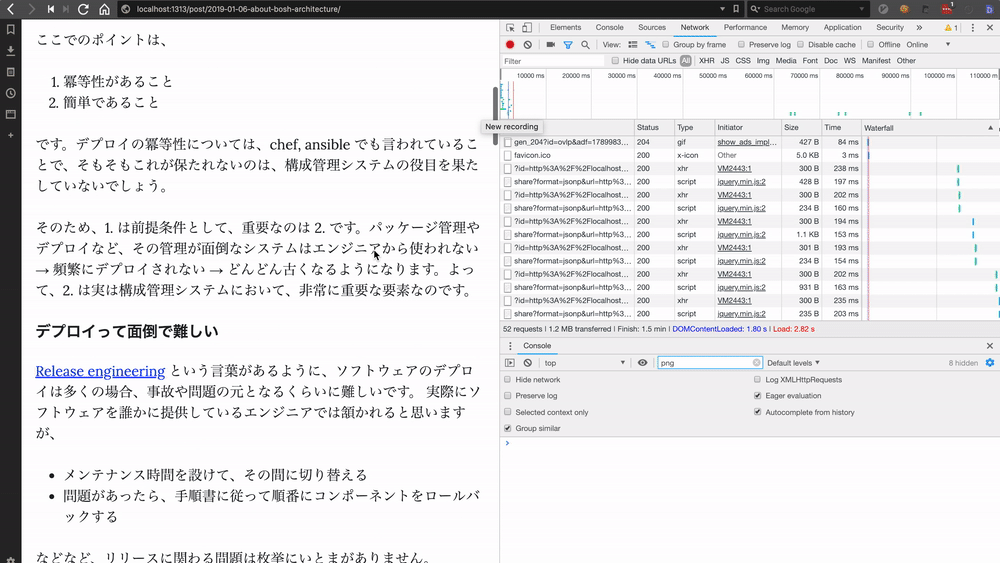
ちなみに、How To Escape Shortcode In Hugo Template | Lua Software Code より、
{{</* ... */>}}
で shortcode はエスケープできるようだ。奥が深い…